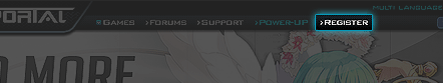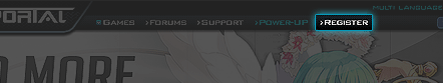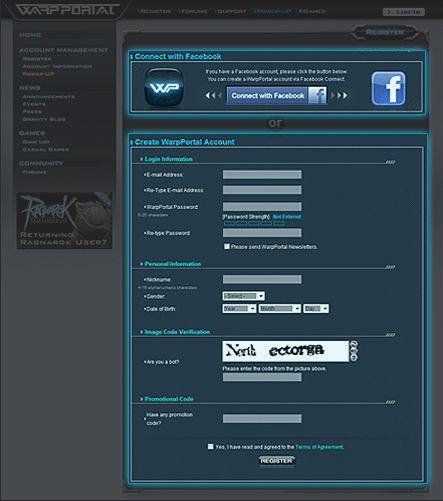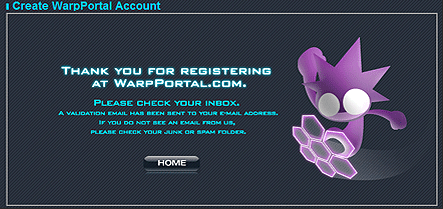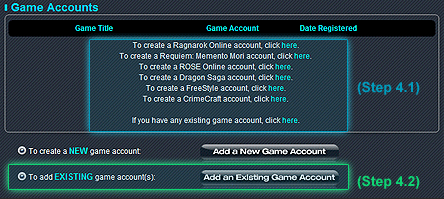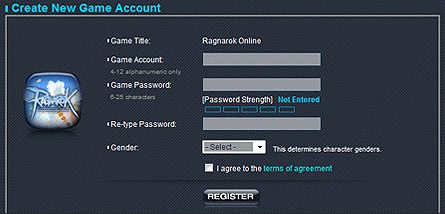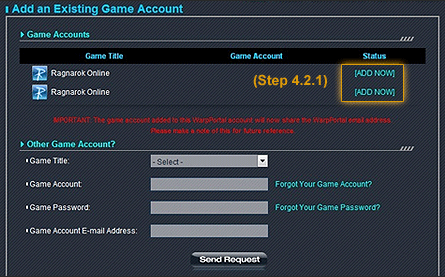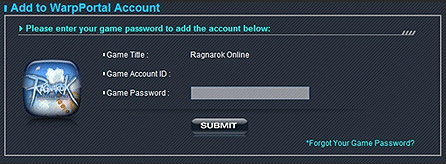On the WarpPortal home page click on REGISTER
You can register a WarpPortal account in two ways, by connecting it to your Facebook account or filling out the registration information below.
Once the account has been registered you will receive a confirmation e-mail that you will need to be checked to verify the account.
Once the WarpPortal account has been verified you can register a new game account by clicking one of the links below highlighted in blue (Step 4.1). Or if you already had a game account from the past you can bind it to the WarpPortal account by clicking the link highlighted in green (Step 4.2).
Complete the following form below to register the new account for your game of choice.
If any previous game accounts share the same e-mail address as the e-mail address of the WarpPortal account they will be listed below. Click on the ADD NOW link (Step 4.2.1) and provide the game password to bind those accounts to the WarpPortal account. If you have a previous game account that does not share the same e-mail address, fill out the form below to bind the account.